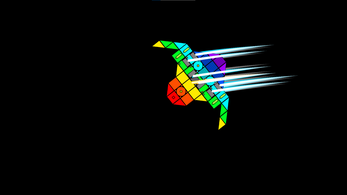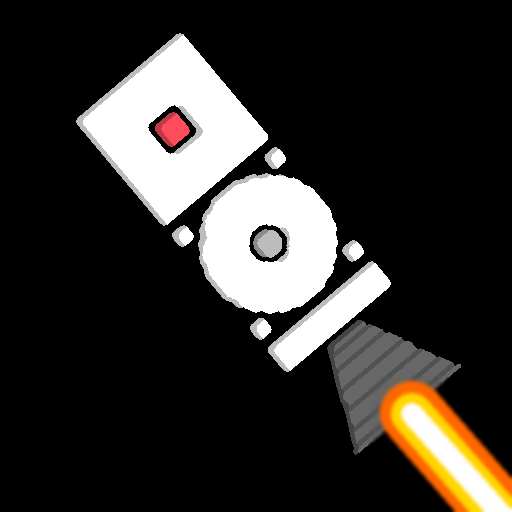
BigBoi
A downloadable game for Windows
Fangame is based on DroneBoi By Beau with his consent. Thanks you Beau !!!
control:
in creator mode:
the left mouse button places the block you have selected.
to understand which block you have selected, just look at your cursor, there will be a block that you have selected
middle mouse button to move around the editor area
button labeled "connector"
enters you into the connection mode, it is needed to connect the rocket parts. to connect the parts of the rocket, you need to press the button
"connector" then click on the block you want to connect and then click on the block with which you want to connect, if a line appears between the blocks, then they are connected.
the button labeled "R" rotates the next block you place 90 degrees
the button labeled "E" is the block editor, to edit the block you need to exit the connection mode if it is enabled, then click on the block you want to edit.
if you did everything right then you should have a panel on the left
with a slider named "strength" it controls the strength of the block you are editing.
if the block you have chosen is the engine or something similar to it, then you should have a list named "Input" in it you can change which button on the keyboard you will turn on the edited engine
respectively:
up - w
down - s
left - a
right - d
next button named
"Color Editor" creates a panel on the right for you
in which you can choose the color you want and click on the block you want to paint and it will be painted
(please exit connection mode before using this button)
when you are satisfied with your rocket you can press "Enter" to go to the game itself.
In Game:
W - turns on the engines that look up or those that you changed to "UP" during editing
respectively :
A, S, D are also controlled by motors.
arrows:
Left, Right control the rotating wheels that look like a circle,
if they are connected to at least one part, then you can see the rotation of that connected block
you cannot start the game without a core
the core looks like a square with a red square inside
and it is selected as a block when you enter the game
that seems to be all
| Status | In development |
| Platforms | Windows |
| Rating | Rated 5.0 out of 5 stars (1 total ratings) |
| Author | Obuenno |